All You Need to Know Before You Choose WordPress Hosting
 |
| All you need to know before you choose WordPress hosting |
All You Need to Know Before You Choose WordPress Hosting
Web hosting includes a variety of hosting services such as dedicated and shared hosting, VPS, and cloud hosting. Within this category, there is a subcategory known as WordPress hosting, which provides servers and resources that are specifically optimized for WordPress websites.
However, WordPress sites can still be hosted on regular hosting plans, which are also suitable. The decision to use WordPress hosting is ultimately a matter of personal preference.
The primary distinction between web hosting and WordPress hosting is that the latter generally comes with extra WordPress features. HostArmada offers both hosting options, you can use this review to help you see the differences.
Terms You Need to Know
Before you start searching for a WordPress hosting plan, you need to know what these terms mean.
1. SSD
Solid State Drive (SSD) serves as a data storage device. Different hosting packages have different capacities, indicating the maximum amount of site data that can be accommodated. We recommend choosing a WordPress hosting plan that can accommodate the size of your website while also allowing for future growth.
2. CPU
The Central Processing Unit (CPU) handles all server requests, ensuring that your website is available. It is critical to use an appropriate number of CPU cores to avoid downtime caused by traffic surges.
3. RAM
Random Access Memory (RAM) is a temporary storage that stores data that you can quickly access through your device. It's worth noting that WordPress websites with a lot of traffic require more RAM. As a result, it is best to choose a WordPress hosting service with plenty of memory.
4. Bandwidth
The rate at which the server can transfer data to site visitors is referred to as bandwidth. The faster the data transfer, the higher the bandwidth. As a result, we recommend choosing a WordPress host that offers unlimited bandwidth.
How to Choose The Best WordPress Hosting
1. Speed
A fast server is essential, and it's best to avoid hosting providers who overcrowd servers or impose strict disk and CPU usage limits. Consider using various plugins to improve the speed of your WordPress site. If you want to achieve maximum speed, choose a hosting provider that offers Litespeed servers and a Litespeed plugin for WordPress.
2. Easy setup
Choosing WordPress hosting is a good idea because setting up the hosting environment is typically easier with WordPress hosting rather than with other hosting options. The installation process is also faster.
There are two WordPress hosting options, which are managed and unmanaged plans. You may save money in the long run by using managed WordPress hosting because you will not need to hire someone to take care of the technical aspects of hosting. This is important to remember, especially for small businesses.
3. Security
Another essential feature is the Secure Sockets Layer (SSL). SSL is a sign of trustworthiness, and the green padlock symbol in a website's address bar indicates that the site has SSL. SSL encrypts data sent between the user's browser and your website, ensuring that the information is secure and free of privacy threats. This feature is important for your website security.
4. Uptime
One of the most important factors to consider is uptime. A low uptime record can be harmful to your business because it means your customers will be unable to use your services. This can lead to missed opportunities to attract new visitors and retain existing ones.
Uptime is critical for search engine optimization and attaining high search engine rankings. Any web host that fails to provide adequate uptime, regardless of other appealing features, cannot be considered a quality service provider.
5. Flexibility
Certain features should be considered when selecting a plan. You should ideally have 24/7 support, unlimited data transfer, storage, and emails per month. Some website hosts may impose limits on these features, such as 400,000 visitors and a 30GB storage limit. If you intend to expand your website, you may want to consider a host that provides more flexibility.
6. Price
WordPress hosting costs vary greatly and can be found at different price points. Prices for entry-level plans should be comparable to shared web hosting, which is the most affordable option. However, more advanced plans can cost up to $60 per month. Regardless of price, there are advantages to using WordPress hosting for your WordPress site.
Conclusion
In this article, we cover the necessary information you need to know in order to find the best WordPress hosting for your website. The next thing you should do is start searching for hosting companies that provide such hosting solutions and compare their offers.
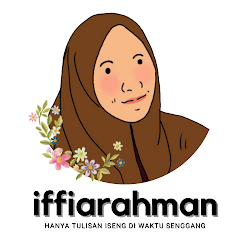


Posting Komentar untuk "All You Need to Know Before You Choose WordPress Hosting "
Mohon berkomentar yang bijak dan tidak menyisipkan link apapun ke dalam komentar karena dianggap spam. Terima kasih, ditunggu kembali kunjungannya :)